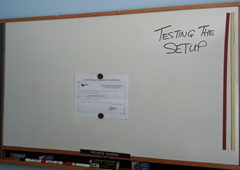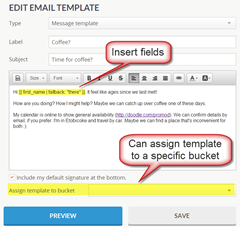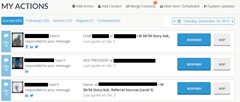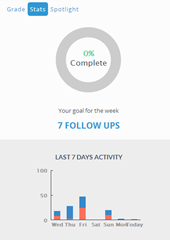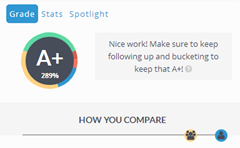The world keeps changing at an ever-faster pace. Are you?
The world keeps changing at an ever-faster pace. Are you? In recent days, we visited the mall. That’s a place we rarely go anymore, which made the changes stand out. Since smartphones are commonplace, there’s now an iPhone/Android app to help you locate stores by name or product category. Perhaps the next version will give walking directions too.
The department store had a sign saying that if they didn’t have what you wanted, the sales associate would look online [on their website] and have the item shipped to your door (free for orders over $50). The shoe store didn’t have the right size in stock but we could order online. The salesman didn’t help further because he probably doesn’t get a commission for online sales. The sports store only sold the nicer yoga mats online (free shipping for orders over $99). In the future, we were advised to check on what was in-stock online to save a trip to the store. The camera store didn’t have any LED lighting kits on display, which meant buying without trying.
Imagine that. The bricks-and-mortar stores are sending you to their online stores. That’s different. Think of how consumer behavior is changing. The lesson is to look online, which makes an easy first step. That has consequences for what you sell and how you sell.
What are you going to do differently? When are you going to start? If not now, then when?
Prime For Change
We managed to find the yoga mats and LED video lighting on Amazon (links to aStore). Since we’re buying without touching the items, we relied on the reviews by actual customers on Amazon and YouTube.While ordering, Amazon offered a free month-long trial of Prime, which has two key advantages:
- “free” two day delivery on many items (or upgrade to next-day for $4)
- no minimum order size (normally standard free delivery requires a minimum order of $25)
I’m planning to cancel Prime during the free trial because in Canada the $79/year price excludes Amazon Instant Video and the Kindle lending library. How strange. Naturally Canada has less selection and higher prices but that’s not Amazon’s fault.
 Two Surprises
Two Surprises
When you are expecting delivery, you may want to track the shipment online. To my surprise, Google Now makes that effortless. Without even opening email, I was shown a link to the tracking page. Another surprise is that UPS is making the delivery a day earlier (which is next-day delivery). Unexpected good news changes future expectations. What more might your customers be expecting because of their experiences elsewhere?
Get Started
Change takes time but deciding to change takes a moment. As a minimum, you can start by acquiring new skills. For instance, I’m going to use video more extensively and have been learning about depth of field, lighting and editing.Links
- Hero or zero: the sad tale of Lenovo and UPS
- 10 tips for using a webcam for business
- Final post of 2007: Three communication tips
- Final post of 2008: Move beyond “tell them thrice”
- Final post of 2009: Three lessons from 2009
- Final post of 2010: Three tips to master networking events
- Final post of 2011: Are you sick of social media too?
- Final post of 2012: What will you stop doing?
- image courtesy of Erin Parker